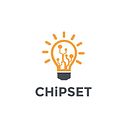What is a website? Yeah we are not going to answer that. Everybody knows what a website is. Do you have a project to complete, homework to submit before tonight? Go to google, search for your topic and click on the blue letters. Boom! You will get the perfect answers with extra information! It’s a simple mechanism known to the entire human race. But what seems so simple on the outside is aided by sleepless nights, sweat (and sometimes tears) of the man, the myth, the legend — a Web Developer.
You might think, “After so much struggle and turmoil you’ve described, why would I even consider choosing such a domain?”
So, why is it a buzzword? — Web Development.
Is it because HTML is more accommodating than other programming skills? Is it because Notepad is in abundance?
I can assure you, there are more reasons:
- It is a self — taught skill: A web developer doesn’t necessarily require a degree (though a degree in computer science will be useful). Just get a laptop and start learning!
- Easy Expansion: A web developer can easily expand their scope. A transition to mobile app development will be smooth. Since they have similar interfaces, you will be more attractive to potential employers.
- Become a specialist: You can try your hand at different domains, but a handyman is not necessarily what companies want. Having your own niche is going to give you the chance to be a leader in your field and greater pay.
- It’s future proof: With our world moving towards a more digital environment, more people are looking for job opportunities in the developers industry. Soon, programming languages will be spoken more frequently than traditional languages.
How does a website work?
A website is basically a page with pretty pictures, videos and information right? It might seem simple enough to describe, but the backend requires so much more. First let’s get into the basics. How does it work? How do we get the beautiful pages by just clicking on the blue letters or by typing www. in front of phrases?
To put it in layman’s terms, a website is literally made of code. The user clicks on the URL and a request is sent to the DNS server — from where it requests your main server (where the website is hosted) and information about the website is fetched and displayed to you.
The Web dev Glossary
Before jumping into the water, let’s check out some fundamental terms required to speak the web dev slang!
The Deadly Duo
Most of us love travelling. Don’t We? Be it any mode of transport.
You relax, take time out of your busy schedule and detox. Take the car you travel in as an example. Your comfy seats, colorful interior design, components and it’s stunning outer appearance. But would these features be in order without the car’s basic structure? Definitely not.
HTML and CSS play the same role for a website.
- HTML stands for Hypertext Markup Language , which is the foundation of a web page, regardless of the site’s sophistication or the amount of technologies used; similar like the car’s body structure.
- CSS stands for Cascading Style Sheets which is used to control presentation, formatting, and layout. Plays the same role as your car’s design and other components.
Anything left? Oh Yes! Starting the engine! That’s how your vehicle starts, and it is the same role JAVASCRIPT performs for a website. It is used to control the behavior of different elements.
This is just the tip of the ice-berg! Let’s take a plunge!
DELVE DEEP
The mere knowledge of basics will not do, it is essential to have a competitive edge and skill sets that make you different and out of the ordinary.
What next after HTML and CSS?
- Exercise to see how well you comprehended: The only way you will see results is when you are consistent.
- Make something innovative: Build template websites , construct Mini projects with the knowledge you have. Use those skills to mold yourself! Begin by creating a parallax website , A landing page, A photography site or your personal portfolio!
What should be your next Milestone?
If you want to create new, beautiful websites, you can study web design.
Frameworks help us to design websites with less code. After you’ve mastered HTML and CSS, go on to Bootstrap , Foundation CSS or try Tailwind CSS.
CRUCIAL TIPS:
WEBSITE DESIGN — This is an important matter and should not be taken lightly. Try a hand at Figma! It is one of the hot interface design application tools out there. You can design and illustrate (it has vector tools!), prototype, and generate code. Make people feel your work!
VERSION CONTROL (GIT AND GITHUB) — Regardless of your situation or the languages/frameworks you wish to master, one piece of advice remains constant: Create a GitHub account, learn Git, and commit code to GitHub.
GITHUB STUDENT DEVELOPER PACK: All understand the value of hands-on learning. But the cost of most tools can be overwhelming. That’s why, years ago, GitHub launched this initiative to provide students with free access to professional-grade developer software and training.
To make the most of it ,verify your eligibility to avail this pack.
COMMAND LINE — The Command-Line is something you should be familiar with. You should learn what it is and how to use some of the common commands, such as moving through folders, creating new directories, creating new files, etc.
Haven’t planned your next move?
If you are wondering about your future action and don’t know much about JavaScript , you must consider learning JS. It can take your Web-development skills to the next level.
1. Install an IDE or use code editors: IDE’s and editors provide a more intuitive programming experience and faster results than editors such as notepad, which require you to type everything from scratch.
IDE/EDITOR -WebStorm, Visual Studio Code , Atom.
Online JavaScript IDE- AWS Cloud9(needs an AWS account to get access).
2. Take up tutorials and short courses to start working: You need only a little theory and more hands-on!
Free Resources: Get Started with these free video and blog links
- Mozilla Developer Network JavaScript Guide
- JavaScript Tutorial for Beginners (youtube.com)
- JavaScript crash course in 8 hours
- To learn more about JavaScript built-in values, properties, functions, etc., visit the developer reference page for JavaScript.
3. Wade into the waters of top trending libraries and frameworks of 2021:
Libraries: React.js, Three.js, Popper.js.
Frameworks: Angular, Next.js, Vue.js.
Popular JavaScript tools and plugins: Babel(A JS Compiler), TypeScript, Meteor, Webpack(module bundler for modern JavaScript applications).
4. Try contributing in GitHub projects: Even if you’re a novice , contributing to open source is a perfect way to gain real-world software development experience. Here is a link to beginner repos on GitHub that are inviting others to contribute: https://github.com/MunGell/awesome-for-beginners
5. Get Certifications: They will help you boost confidence and provide an advantage over other candidates with the same skills and experience.
EPILOGUE
Unleash your full potential
Backend development is the ability that allows the web to function. It’s the code that links the site to a database, keeps track of user contacts, and runs the web application. To deliver the final product to the end user, backend development works in tandem with frontend development.
PROGRAMMING LANGUAGES TO PICK IN 2021:
- PYTHON - Cherish Python’s Simplicity and make use of a plethora of frameworks and libraries-some popular frameworks are — Django and Flask.
- JAVA - Extremely versatile ,used by developers for over 20 years.
- PHP - PHP is used by 78.2 percent of all websites that use a server-side programming language that we are aware of. A great language to learn for those who are just starting out.
DATABASES:
A website can be static or dynamic. For any web application with a minimum of complexity a database management system (abbreviated as DBMS) is required.
There are few popular database management systems for web applications:- MySQL , Oracle , MongoDB, PostgreSQL.
API’s:
An application programming interface (API) is a set of rules and specifications that software programs can follow to communicate or ‘interface’ with each other.
The following is a list of the different types of API’s for Web Development :
- Open APIs (Public APIs)
- Partner APIs
TYPES OF API PROTOCOL/ SPECIFICATIONS:
API protocol/ specifications standardize the data exchange between web services.
- Rest Web APIs (Representational State Transfer)
- SOAP Web APIs (Service Object Access Protocol)
BACKEND FRAMEWORKS:
To give you an idea of what you can learn in 2021, here are the top 3 backend frameworks:
- Django
- ExpressJS
- Ruby on Rails
MEAN Stack vs. MERN Stack:
Choose the Right Stack for Your Next Web Project.
The concept of the stack - A “stack” can refer to any combination of programming languages and technologies.
FULL-STACK:
These developers are experienced in the various streams that make up the web development domain. It considers front-end technologies such as CSS, JavaScript, and SPA; backend development technologies such as Python, Node.js, PHP, and GO; databases such as MySQL, SQLite, and others; DevOps principles such as CI and Cd; and even some aspects of iOS and Android app development.
THE FUTURE
In Conclusion
As the human race progresses through time, we are going to face the emergence of new specializations and the abandonment of a few others, but no matter what changes come to any domain, our adaptability decides our fate. Any skill you learn is going to go a long way, especially if it has the potential to keep evolving. Web Development is such a domain.
It reminds you that, “Things aren’t always #000000 and #FFFFFF”.
So stop evaluating your choices and start learning!
By:- Ramya Kalyanasundaram and Lipisha Gupta